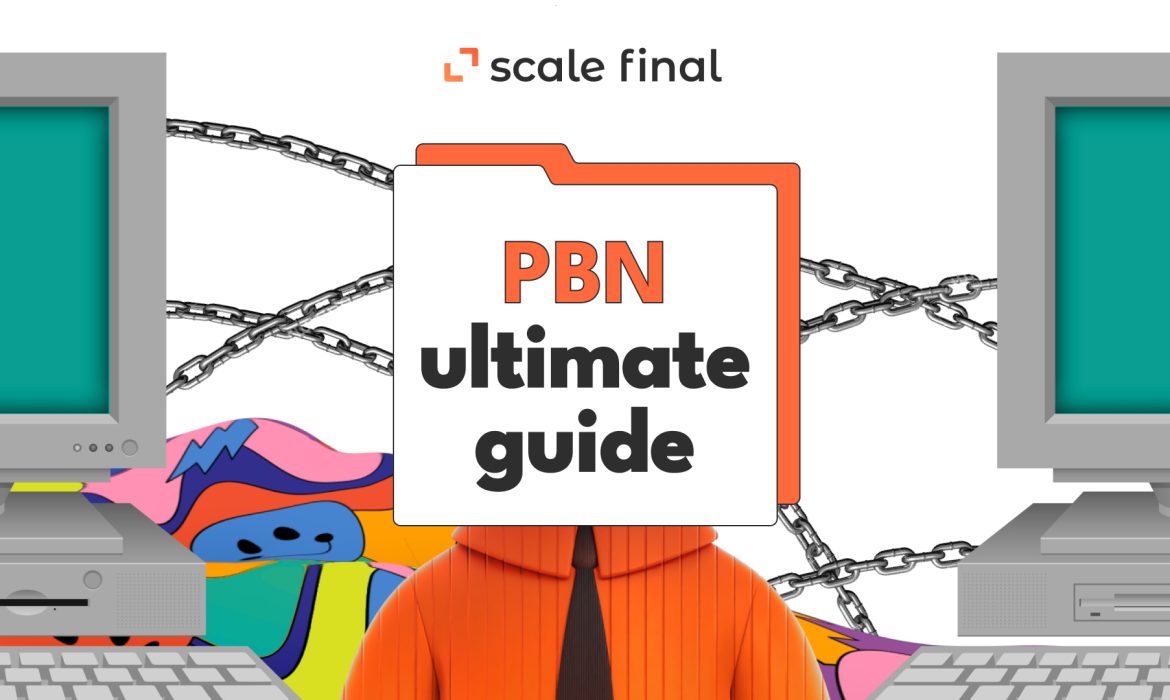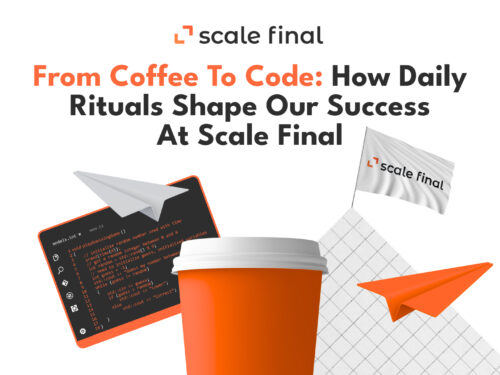Home • Blog • PBN ultimate guide
PBN ultimate guide
Fancy the best PBN explanation ever? You’re lucky. We’ve thought of everything: where to find dropped domains and how to manage them to get your own piece of the traffic pie. Don’t worry. This article is beginner-friendly.
As a team of experts building PBNs for over five years, we’ve found the golden rule: “To avoid penalties, you need to build a PBN the way you build your product site.” Building PBNs is one of the most complicated but effective SEO methods. I can’t guarantee you’ll be able to win it without wasting your time and money. In that case, you can contact us via PBN Creation Service or PBN Club.
What is the target audience of this article? Business owners and SEO specialists.
The goal is to explain to you how it works and the risks. To help you understand all the steps of PBN creation.
Let’s get straight to the point.
PBN link building: Pros and cons
Cons
- Creating a PBN is a time-consuming process
- Risk of being penalized
- Requires financial investments
- You will need a team of experts
Pros
- PBN sites give the biggest boost for the money
- You can get leads from PBNs as well
- You have full control over your PBNs and can set up all the anchors/links/banners
- It’s hard to knock off the top a site with a good network of sites
What is a PBN?
PBN, or Private Blog Network, is a group of diversified sites created to promote the main project site. The goal of PBNs is to put as much weight as possible on your site while attracting as little attention as possible from Google (and its competitors).
Building a link profile is a must for the SEO promotion of your product. The more links leading to your website from reputable sources, the higher your website will rank.
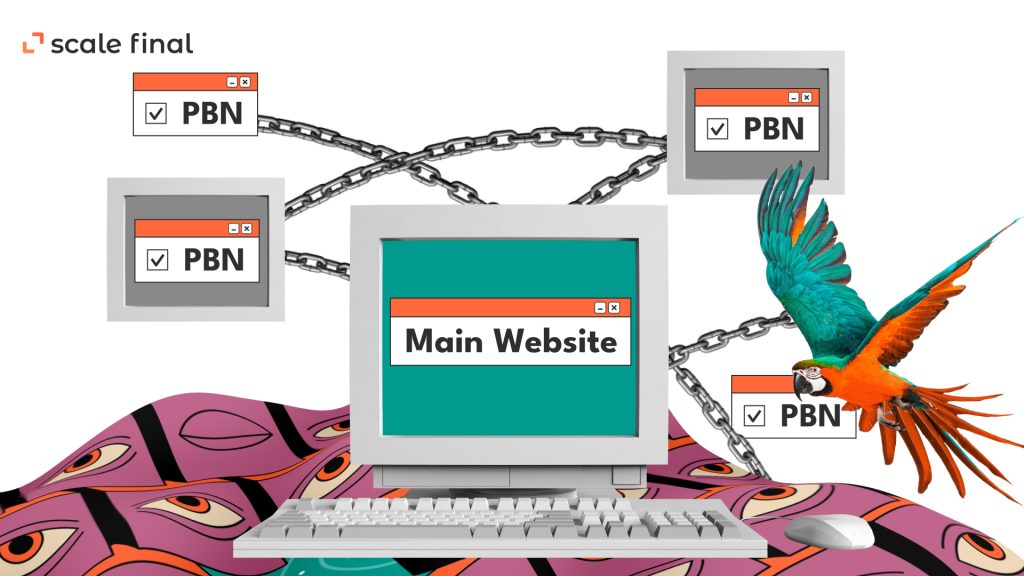
SEO specialists try to get as many high-quality links as possible to their websites. However, getting such a link is becoming increasingly complex and expensive nowadays. Cointelegraph.com, for example, can place your link on its website for only $19000. In highly competitive niches, old hands have dozens of such links and huge budgets to get even more if needed. It looks like a vicious circle, and impossible to outrank a big website.
This is where PBN (Private Blog Network) comes into play. A single high-quality PBN site will not give you more than a $19,000 link, but if you expand your network to 100 PBNs, they can be a real game changer for a much lower price.
As you may know, Google is AGAINST active link building. Their guidelines state:
“Any links intended to manipulate PageRank or a site’s ranking in Google search results may be considered part of a link scheme and a violation of Google’s Webmaster Guidelines.”
The tricky thing is that doing something wrong can worsen your ranking. So you have to choose strong domains and weed out spam. The same goes for domains with bad digital footprints.
Can I buy PBN?
Of course, you can. There are two main categories of PBN services: buying domains from ready-made PBN sites and buying a custom one. We have divided the latter into two subcategories: Setup Services from other teams and Our PBN Services. Choose your fighter wisely.
Ready-made PBNs
Average ready-made PBNs are over-spammed and super cheap. In SEO social media threads, there are dozens of stories about how links from such networks ruined their website ranking.
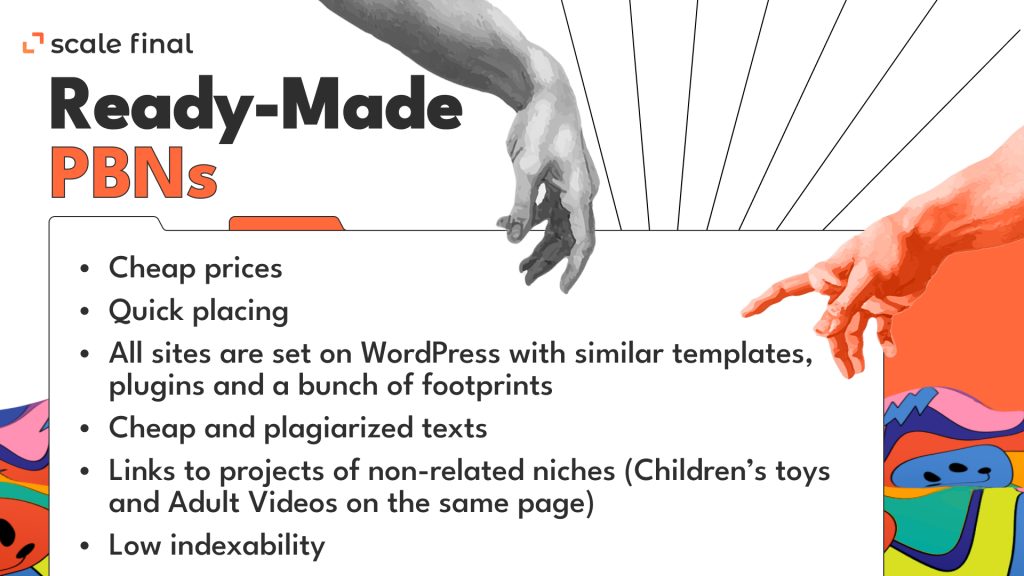
It won’t be honest to say that this method doesn’t work in 100% of cases. I know at least a few successful SEO experts from the iGaming niche who get their sites ranked in the top 10 by buying ready-made PBNs. However, they invest a bunch of time by testing all the platforms and providers on the market and still get some of their projects banned.
PBN setup services
This is the service when a team of specialists creates PBN for your needs. They could do it from scratch or at any stage of the process.

Overall, such a service can be a good addition to your SEO. However, it depends heavily on the knowledge and skills of a PBN team.
Scale Final can build PBN for you
In the last six years of working with PBNs, I’ve optimized the process so that clients get a much higher quality domain than if they did the work themselves or bought a ready-made/custom one from another SEO team.

Safety
We know how to create PBNs that rank at the top of Google. And that’s why Google will never penalize them. We have proven that by bringing more than 100 websites to the top in Such Competitive Niches as Crypto, Adult, Forex, Gambling, Betting, Essay writing, etc.
Quality and Speed
We have a well-designed and efficient system for PBN setup and all the tools and scripts you need.
Preciseness
We treat each project as our own, with dedication and full attention to detail.
If you are still curious and want to build PBN yourself, find the ultimate guide below.
Can I build PBN?
Again, sure you can. Your journey starts with the question: Where to find dropped domains? It is one of the most important questions to solve. There are three main options.
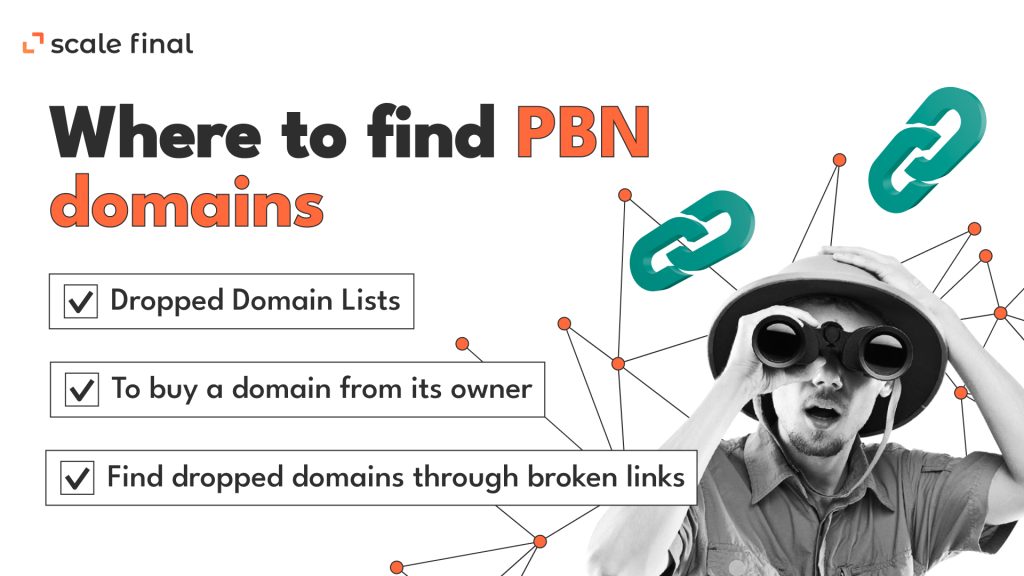
Dropped domain lists
All of these databases become your best drop domain search helpers. However, like all databases, they’re limited, plus other SEO specialists also use them.
To buy a domain from its owner
You can use the following sites:
Another option would be to do a self-search, and if you come across a website that looks abandoned, you can contact its creator and ask if it’s available for sale.
Find dropped domains through broken links
- Start by identifying a list of websites in your niche or industry. This can be done using tools like Google or social media platforms.
- Use a broken link checker tool, like Netpeak Checker, to analyze each website on your list. This tool will identify all the broken links on a particular site.
- If the broken link points to a domain no longer in use, you may have found a dropped domain. You can verify this by checking the domain’s availability using a domain registrar or a tool like WHOIS.
PBN dropped domain analysis: Steps
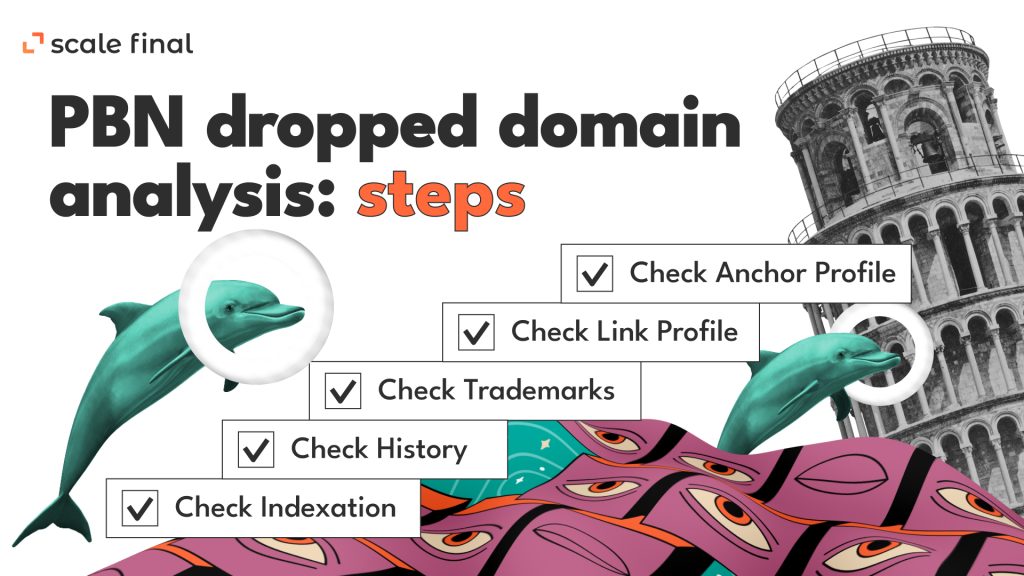
Check Indexation
A domain is suitable for PBN if you can find it on Google by simply typing in site:domain.com and checking the results.
Check domain history
You need to check the site’s history because it may have been used before by a spammer or an SEO specialist who did blackhat methods.
The easiest way to do that is by using Archive.org. Archive.org gives you snapshots of the domain throughout its existence. By clicking on every snapshot, you ensure it has never been used for illicit purposes.
Check the link profile
A domain should have strong (and live) backlinks. Preferably contextual ones. The easiest way to check all active links to a domain is to use Ahrefs’ Site Explorer.
Go to Ahrefs.com, enter the domain name, then navigate to “Site Explorer 2.0” – > “Backlinks.”
We recommend checking the following parameters:
- Amount of links with DR of 30+ and their type. It could be UGC, Guest Posts, Nofollow links, etc.
- Amount of spammy domains
- Whether the link profile has relevant sites in it
Check the link pointing
Go to “Best by links” and sort by “Referring domains.” This will give you an overview of where the links point to and which pages you SHOULD recreate once your PBN is hosted and live.
Check the anchor profile
Anchor text is the one that appears in a link. Ideally, your PBN domain should have a diverse anchor profile with <10% exact match keyword anchors.
Hosting providers

Good hosting is one of the fundamental components of an online project because it stores the data and makes it visible to the whole world.
These are reputable cloud hosting companies:
- Digital Ocean
- Vultr
- Linode
- Cloudways
- Atlantic
With these providers, you can get unique IPs for each of your PBN sites.
Tip: Avoid shared hosting, like HostGator, Siteground, etc., because the scaling and management of the sites would be a challenging task. VPS hosting should be crossed out as well because it will only add additional workflow to your PBNs.
Site building steps

Step 1. Get a domain. Go to NameCheap, create a free account, and sign in. Fill in your desirable domain name and choose a suitable offer. Add it to your card. There, you can adjust the timeframe you need this domain for.
Then go to your account on the right. Click on the domain you just purchased, then on “Manage.” Keep the page open, and follow step 2.
Step 2. Install WordPress on DigitalOcean. Create a free account, sign up, and provide your payment method. Once you have signed in, you’ll see the interface. Choose “Create new project.”
Start with a droplet, click “Marketplace,” and select “Wordpress.” Then choose a plan.
Even the Basic one is enough. Choose a data center region near your server. Create a password.
Go back to the NameCheap page.
There is a label under your purchased domain called Name Servers. Select “Custom DNS,” fill in the Name Server 1: “ns1.digitalocean.com”, and in the Name Server 2: “ns2.digitalocean.com”. Now,aAdd another name server, and fill in: “ns3.digitalocean.com”.
By doing this, you essentially give WordPress control over the domain you bought on NameCheap. It will take 6 hours to connect your droplet with DNS at max.
Come back to the WordPress project. Click on “…” on the right. Add your domain.
Important notice: check if your IP address is mapped to the domain. Copy the IP address, paste it into the Search bar of your browser, and you’ll see:
You should see the same message popping up if you copy the domain name. If so, the domain and IP are mapped, and you’re good to go.
If not, you must wait another hour before using the WordPress console.
You need to add another DNS record to DigitalOcean: www. In the hostname, fill in “www.” Create a record. Verify it the same way you did just before.
Access the console. In login, fill “root” and the password you created on DigitalOcean when you started a new project – a droplet. Fill in your domain name, and create a username and password.
For all the commands, say yes. The WordPress console installation is complete.
Now you can go to your WordPress website. To access it, fill in the domain name, then /wp-username/. In our example, it is admin.
This will pop up:
Step 3. Design your website with Astra or any other template. Go to Appearances, Add Theme, fill in “Astra,” and install it.
Then add Plugins. Choose Starter Templates, and install it.
Go to Appearances. Click Starter Templates. Choose whatever design you want.
Now you have the site to work with.
What are digital footprints?

You can’t just buy any domain, host it somewhere, and slap a free theme on it. Otherwise, Google will detect your PBN networks in a few days.
Digital footprints represent the activity on websites. Google uses “footprints” to link multiple websites by analyzing the backlinks placed on them by SEO specialists.
A backlink is a link that points to your website from another website. Google wants these links to be natural and not “built” by SEO experts.
For example, the search engine notices obvious problems like links between sites hosted by the same IP address. In this example, the IP address is the bad footprint.
How to avoid PBN footprints?
- We recommend using Vivaldi or Brave browsers and the Multilogin tool.
- Use a VPN to hide your IP address. Keep switching VPN locations when managing PBNs.
- Use different IP hosting for your PBN.
- Register your PBN blogs with unique Start of Authority (SOA) email addresses. The SOA email is the one you provide when registering with your hosting company. The same SOA for all blogs in your PBN confirms unique ownership.
- Don’t just use @gmail.com or @yahoo.com email addresses. Also, use [email protected] type of email address.
- Don’t host your PBN blogs on IP addresses and host servers that have many spammy or deindexed sites. Use this service to check them – https://2ip.io/domain-list-by-ip/
- Register domains on different people
- Host your PBN blogs on servers and data centers in different countries.
- Don’t block all bots and crawlers. If you block all the bots on all your PBN blogs, it raises suspicion in the eyes of Google.
- If you use Google Analytics and Search Console for your PBN blogs, ensure they have different tracking IDs.
How to manage the network
As we have already understood, the main problem of all PBNs is bad footprints. When working with the network, it is very important to use applications that do not leave these footprints.
Here are some solutions to try:
Multilogin
I wrote about this software before. It is often used in arbitrage and for advertising campaigns in gray niches. You just create a unique digital footprint for each network site and work from different browser windows. The safest but also the most technically complex method.
MainWP
A WordPress plugin that creates a control panel for the PBN. When using it, don’t forget to select the stealth mode option.
PBN hostings
Many SEO experts advise against PBN hosting because they leave footprints. In my opinion, this isn’t always the case. PBN hosting has pretty handy management features. And if you’re just starting to build networks, this solution will definitely save you a lot of headaches. Apart from that, the risk of leaving a footprint on the server is about the same for newbies as it’s with PBN hosting.
PBN Content Tips
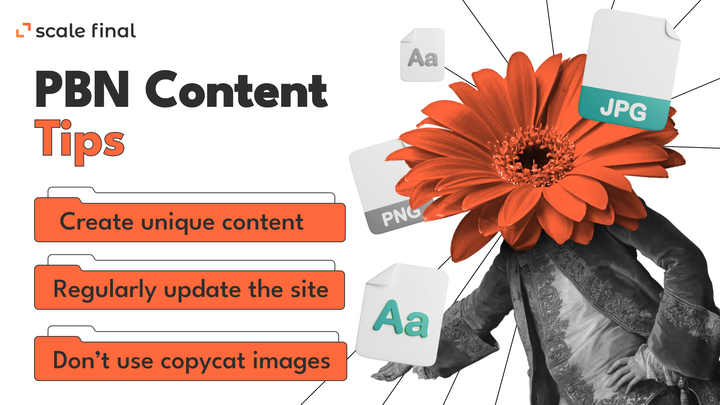
We recommend that you try to create websites that look unique and resemble real businesses:
Never use scraped content, mix old content from the site with new content, and update articles if needed. For the old domains, there is a huge risk their content was stolen. Recheck it with plagiarism checkers like Copyscape.
Also, don’t use scraped images for copyright reasons. Use free stock images from Pixabay or Pexels instead. AI-generated images like Midjourney could be an option as well.
How to place links on PBN
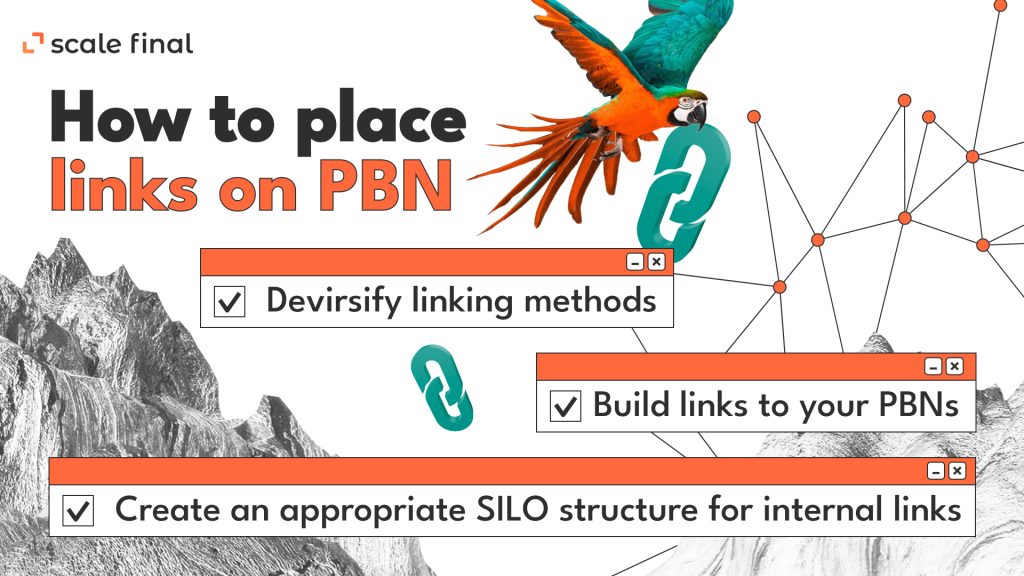
1. Diversify linking methods:
This is the best and safest way to use your PBNs. You should use different linking methods on your website. Some of them are listed:
- Guest post linking
- Sidebar/header/footer linking
- API linking
- RSS-feed linking
- Image links and banners
- Useful blocks linking
2. Build links to your PBNs (optional):
Real websites lose and gain links all the time. That’s why it’s wise to add a few quality tier 2 links into the mix. This won’t only help your PBN pages but also your main site.
3. Create an appropriate SILO structure for internal links:
Silo structure is a website architecture strategy used in SEO to organize content in a hierarchical manner based on related topics or themes. The idea behind a silo structure is to create a clear and logical pathway for search engines to navigate and understand the content of a website.
In a silo structure, the website is divided into themed sections (or silos), each containing a cluster of pages closely related to a specific topic. Each silo should have a clear and distinct focus, and the pages within each silo should be interlinked with each other, reinforcing the Theme of that silo.
The main benefits of using a silo structure for SEO are:
- Improved crawlability: By organizing content into silos, search engines can easily identify the main topics and themes of a website and understand the relationships between different pages. This can result in better indexing and improved visibility in search results.
- Increased relevance: By grouping related pages together in silos, website owners can create a more focused and relevant experience for their visitors. This can help to increase user engagement and lead to better conversion rates.
- Better internal linking: By linking related pages within each silo, website owners can create a strong internal linking structure that reinforces the themes and topics of their site. This can help to distribute link equity and improve the overall authority of the site.
Overall, a silo structure is a useful SEO strategy that can help to improve the visibility and relevance of a website in search engine results as well.
Accounting
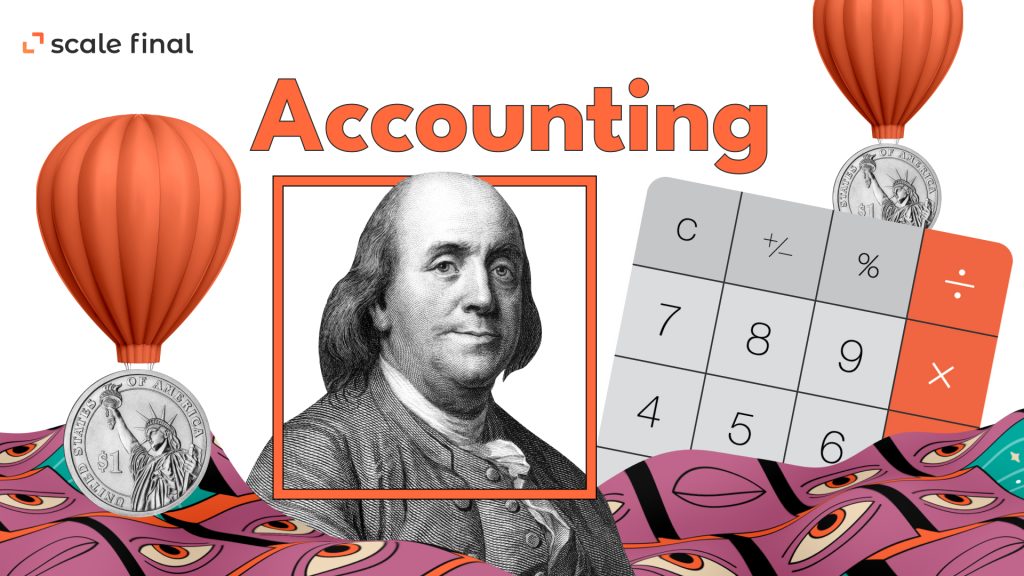
How to estimate the price of a PBN network? The basic figures are 250 USD per website for general niches.
How did we come up with this figure?
We take an employee with basic SEO skills and a salary of 9 USD per hour. Multiply his hourly rate of 15 hours (average search time and launch of an average domain). Add the price of a domain and hosting, which is about 30 USD.
Content planning costs another $70. Total cost: $250.
Add another $50-100 to this total if you want to update the site content occasionally and do a little link-building for the same domain, which we highly recommend.
Make sure you create a task of your domain in the Asana, Monday, Trello-type task manager (check that the settings aren’t public) and set a goal with a deadline to renew the domain because we don’t want the PBN to lose good sites because of carelessness.
Final thoughts
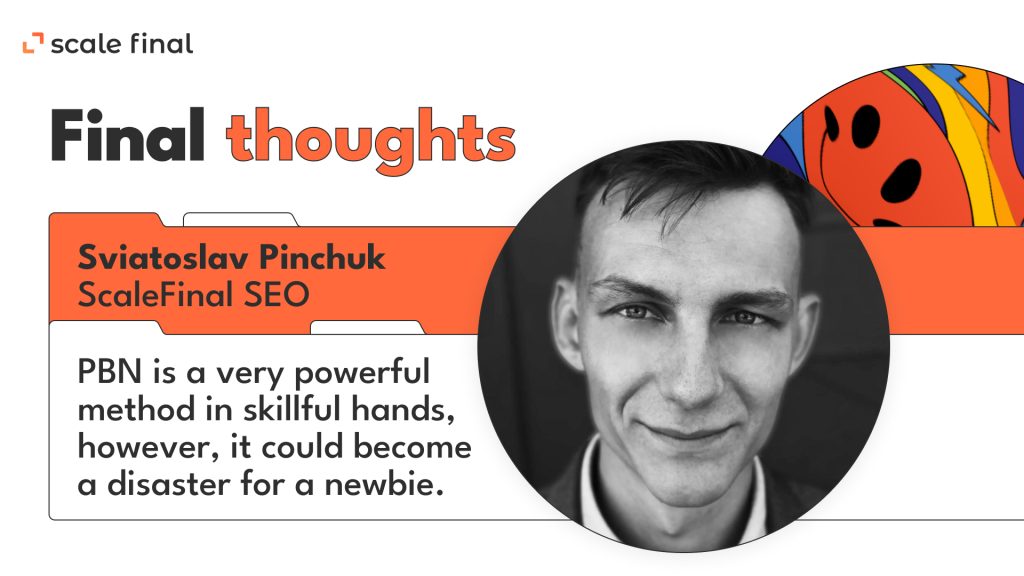
Even though I’ve tried to cover all the possible aspects, I still see plenty of moments not covered yet. Remember that you can always add me on LinkedIn to get consulting.
My very last advice will be simple. PBN is a very powerful method in skillful hands. However, it could become a disaster for a newbie. I suggest my clients build PBN carefully and not make the whole SEO process around one technique.
Don’t miss the SEO industry updates and regular PBN news:
Author
-
 CEO of ScaleFinal
CEO of ScaleFinalI'm CEO of Scale Final and an experienced SEO specialist obsessed with trackable results and process optimization. My personal motto is "Get more by spending less". My interests and hobbies include: Yoga, tea culture, skateboarding, board games, Mafia social game, arthouse cinema, off-road cycling, psychology, Zen Buddhism and meditation.
View all posts